Bing – Wow it’s the hot keyword now in all search engines and everyone is talking about it. This is wonderful and returning results in very well manner and crawling is very fast when compared to Google. After we submit the posts/articles results are coming within an hour. Do you believe this?
So, in this article i am planning to post about submitting your site and sitemap to bing so that you will get good traffic when keywords matches the user query.
Step 1: How to add your site to Bing.
Go to the url: http://www.bing.com/docs/submit.aspx
and add the details it prompts. See the below image for more details.

This is again the same process as you know. Below are the steps you need to follow to add site map.
- Go to the url http://www.bing.com/webmaster/
- You can see the below screen.
- Sign in by clicking the button. You can go to the page where you have options to enter your site details and site map path.
Complete the details and wait for some time that Bing crawls your content and enjoy the results.
Bing!!! Bang!!! Bing!!!
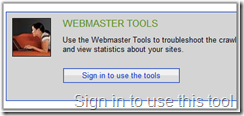

No comments:
Post a Comment